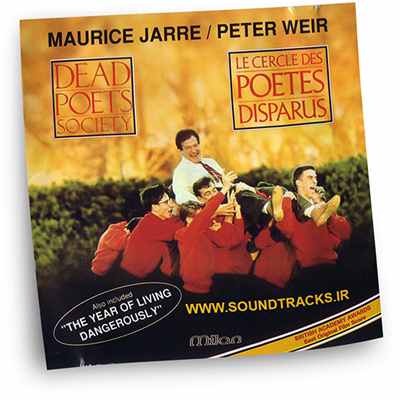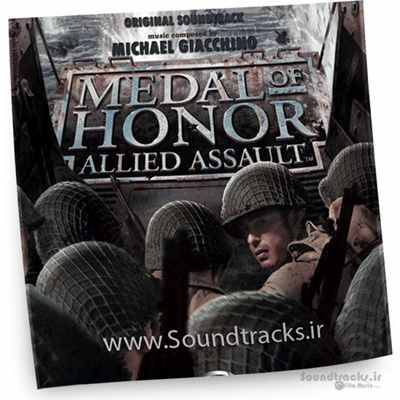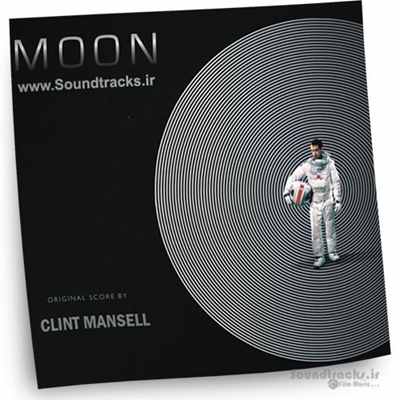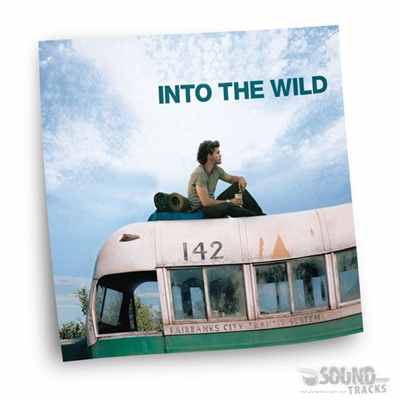در مورد رام >>>>
![]()
یکی از بهترین کاستوم رام ها با بیس CM10 می باشد که طرفداران زیادی هم دارد.کوکر این رام برای گوشی ها
مختلفی همین رام را کوک کرده است و باعث خوشحالی می باشد که هم اکنون این رام در دسترس کاربران نوت
می باشد.رام بسیار زیبا و کم مصرف می باشد و جز یکی از بهترین کاستوم رام های موجود است.
ویژگیها و تغییرات رام نسبت به ورژن های قبلی >>>>
کد:
Hybrid engine +++ Per app Layout, this will let you choose the UI of any app,-- that means you can switch apps into their tablet layouts +++ Per app Size, scal e apps individually, this is especially important if you use tablet apps, go as small or big as you like +++ Per app Color, this lets you select statusbar and- navbar colors for apps individually, colors will shift when you jump from one a pp to another +++ Hybrid engine makes it possible to use any tablet ready app-- available on your phone, start with your regular Google apps and see what treas ures lie hidden in them and just how well they work on your device. +++ You can use hybrid engine to use all available general interface UI's aswell: Phone, Ph ablet, Tablet. This is safe as milk, we don't change DPI, we don't trash your m arket, we don't shrink all your apps or force them into layouts, you don't need to edit system files for that. +++ Transparent bars and color pickers, new Syst emUI drawables thanks to giannisgx89 +++ Theming Engine +++ Statusbar Settings, Lockscreen Settings +++ Multiuser support +++ Quicksettings -> Quicktoggles +++ 4.2 Walls and sounds, Google stock apps As we merge back our old CMPA feature-- catalogue this list will grow considerably over the coming weeks +++ New holo-s tyled theme chooser +++ T9 dialer +++ New papreferences app-----------------EOF GALLERY,
روش نصب :
روش نصب رام >>>>
ابتدا رام رسمی 4.0.4 یا 4.1.2 را نصب و آنرا با CF - ROOT , روت کنید :
سپس رام PARANOIDANDROID V3.10 را به همراه برنامه های گوگل از لینک های زیر دانلود و به حافظه ی اصلی گوشی منتقل کنید :
لینک رام ( V3.10) :::: >>>>
کد:
http://goo.im/devs/beerbong/n7000/Pa...013-195751.zip
لینک برنامه های گوگل :::: >>>>
کد:
http://goo.im/gapps/gapps-jb-20121212-signed.zip
سپس به ریکاوری بروید و عملیات فول وایپ را که شامل wipe Dat/Factory Reset و wipe Cache Partition و wipe Dalvik Cache را انجام دهید.سپس این
رام را نصب کنید.پس از آن گوشی را ریست نکنید و برنامه های گوگل را نصب نمایید.سپس wipe Cache Partition و wipe Dalvik Cache را انجام دهید.
پس از اتمام نصب , گوشی را ریست کنید و از این رام با امکانات عالی لذت ببرید.
یکی از بهترین کاستوم رام ها با بیس CM10 می باشد که طرفداران زیادی هم دارد.کوکر این رام برای گوشی ها
مختلفی همین رام را کوک کرده است و باعث خوشحالی می باشد که هم اکنون این رام در دسترس کاربران نوت
می باشد.رام بسیار زیبا و کم مصرف می باشد و جز یکی از بهترین کاستوم رام های موجود است.
ویژگیها و تغییرات رام نسبت به ورژن های قبلی >>>>
کد:
Hybrid engine +++ Per app Layout, this will let you choose the UI of any app,-- that means you can switch apps into their tablet layouts +++ Per app Size, scal e apps individually, this is especially important if you use tablet apps, go as small or big as you like +++ Per app Color, this lets you select statusbar and- navbar colors for apps individually, colors will shift when you jump from one a pp to another +++ Hybrid engine makes it possible to use any tablet ready app-- available on your phone, start with your regular Google apps and see what treas ures lie hidden in them and just how well they work on your device. +++ You can use hybrid engine to use all available general interface UI's aswell: Phone, Ph ablet, Tablet. This is safe as milk, we don't change DPI, we don't trash your m arket, we don't shrink all your apps or force them into layouts, you don't need to edit system files for that. +++ Transparent bars and color pickers, new Syst emUI drawables thanks to giannisgx89 +++ Theming Engine +++ Statusbar Settings, Lockscreen Settings +++ Multiuser support +++ Quicksettings -> Quicktoggles +++ 4.2 Walls and sounds, Google stock apps As we merge back our old CMPA feature-- catalogue this list will grow considerably over the coming weeks +++ New holo-s tyled theme chooser +++ T9 dialer +++ New papreferences app-----------------EOF GALLERY,
روش نصب :
روش نصب رام >>>>
ابتدا رام رسمی 4.0.4 یا 4.1.2 را نصب و آنرا با CF - ROOT , روت کنید :
سپس رام PARANOIDANDROID V3.10 را به همراه برنامه های گوگل از لینک های زیر دانلود و به حافظه ی اصلی گوشی منتقل کنید :
لینک رام ( V3.10) :::: >>>>
کد:
http://goo.im/devs/beerbong/n7000/Pa...013-195751.zip
لینک برنامه های گوگل :::: >>>>
کد:
http://goo.im/gapps/gapps-jb-20121212-signed.zip
سپس به ریکاوری بروید و عملیات فول وایپ را که شامل wipe Dat/Factory Reset و wipe Cache Partition و wipe Dalvik Cache را انجام دهید.سپس این
رام را نصب کنید.پس از آن گوشی را ریست نکنید و برنامه های گوگل را نصب نمایید.سپس wipe Cache Partition و wipe Dalvik Cache را انجام دهید.
پس از اتمام نصب , گوشی را ریست کنید و از این رام با امکانات عالی لذت ببرید.